About This Course
Our WordPress Development course provides comprehensive training in designing, developing, and customizing websites using the WordPress content management system. Students will gain a strong foundation in WordPress fundamentals, including its user interface, themes, plugins, and database structure. Through hands-on exercises and practical projects, participants will learn how to create and modify WordPress themes, develop custom plugins, troubleshoot common issues, optimize website performance, and ensure proper maintenance and security. By the end of the course, students will possess the skills and knowledge necessary to build professional and dynamic websites on the WordPress platform, making them proficient WordPress developers equipped to meet the demands of the industry.
Benefits of WordPress Training
- Marketable Skills: Gain in-demand skills in WordPress development, including theme and plugin development, making you highly sought after in the web development industry.
- Customization Abilities: Learn how to create and modify WordPress themes, allowing you to build unique and tailored websites that meet specific client requirements.
- Hands-on Experience: Engage in practical exercises and projects that provide real-world experience in WordPress development, enhancing your understanding and proficiency.
- Troubleshooting Skills: Develop problem-solving abilities by learning how to troubleshoot common WordPress issues and implement effective solutions.
- Website Maintenance and Security: Acquire knowledge in maintaining and securing WordPress sites, ensuring their long-term functionality and protection.
Career Options WordPress Training
- WordPress Developer: Specialize in WordPress development, including theme and plugin development, to create custom websites and solutions for clients.
- Front-End Developer: Utilize your WordPress development skills to build engaging user interfaces and implement designs using HTML, CSS, JavaScript, and WordPress.
- Full-Stack Developer: Combine your WordPress expertise with back-end development skills to handle both front-end and back-end tasks, offering end-to-end web development solutions.
- Freelance Developer: Work independently as a WordPress Developer, taking on diverse projects and clients, offering flexibility and the ability to choose your own projects.
- Web Development Agency Professional: Join a web development agency and contribute to the creation of WordPress-based websites for clients, collaborating with a team of professionals.
After successful completion of this course, the trainees will be able to:
- Develop and customize WordPress themes to meet specific design requirements.
- Build custom WordPress plugins to extend website functionality.
- Troubleshoot and resolve common issues in WordPress websites.
- Implement advanced features such as e-commerce, multilingual support, and API integration in WordPress.
- Deliver high-quality and professional WordPress solutions tailored to client needs.
Pre-requisites for WordPress Training
Anyone with basic HTML CSS knowledge can apply for this course.
Share :
Curriculum
- Foundation of WordPress-based website
- Relevancy of WordPress Framework
- History and Introduction of WordPress
- Discussion on prerequisites for WordPress Developers
- Basics of WordPress User Interface
- Installation of WordPress on WAMP/XAMP servers
- Understanding WordPress Dashboard
- Default WordPress Setting Overview
- Default WordPress Themes
- Default User Role
- Permalinks
- Widgets
- Sidebars
- Post
- Page
- Categories
- Comment
- Media
- Menus
- Templates
- Featured Image
- Appearance
- Header Design
- Background Design
- Footer Design
- Sidebar Design
- Editor
- User Role
- Working with WordPress Theme
- Practice using Free and Premium Readymade Themes
- Installing and customizing the theme using all default settings
- Customizing templates
- Customizing widgets
- Customizing appearances
- WordPress File Structure Overview
- More in Details about wp-content
- Plugins
- Themes
- Uploads
- Creating custom theme
- Modifying theme files
- page.php
- single.php
- content.php
- functions.php
- header.php
- footer.php
- style.css
- search.php
- others
- Creating custom template
- Creating custom widgets
- Creating external CSS file
- Handling external JS file
- WordPress Database Structure Overview
- Tables for options
- Tables for user-level access
- Tables for post and meta-post
- Understanding post-type declaration
- WordPress Custom Theme Development
- Working with HTML into WordPress site
- Organizing post, page, categories, templates, menus, links (internal/external), comments, widgets, search boxes as per requirement
- Managing default as well as external CSS file
- Implementing JS files into custom theme
- Custom WordPress Plugin Development
- Core WordPress Custom Plugin Development at backend
- Understanding Plugin for custom post type
- Understanding Plugin for admin columns
- Understanding Plugin for advance fields
- Understanding Plugin for customizing WordPress Dashboard
- Custom Plugin Development using WordPress Plugins
- Troubleshooting WordPress CMS
- Submission of Individual WordPress Site with Relevant CMS
- Tips and Tricks for troubleshooting
- Fast and adequate code managing
- Implementation of Featured Plugin
- Plugins for CMS customization
- Plugins for SEO
- Plugins for Security level access
- WordPress Site Maintenance
- Database maintenance for live implementation
- User level permission to all needed folders and files
- Troubleshooting live WordPress sites
Instructor
What Our Students Say
"All We Care About is Quality"

Manoj Kumar Singh
(BBS (Far-western University ))As a student exploring the vast world of technology, my experience with IT ZONE has been nothing short of exceptional. This company has been an invaluable resource on my journey to understanding and mastering various IT concepts.

Jagriti Shahi
(BBS (Far-western University ))I can't express enough how grateful I am to have discovered IT Zone during my journey as a student in the field of IT. This company has not only expanded my knowledge but also transformed the way I approach technology.
Success Stories
"Quality Never Say Sorry"
Offers
"View Our Offers Here!"
Join Us in Shaping the Future of Technology
Join us to define technology's future, innovate, push boundaries, create solutions, and drive a brighter tomorrow.

Upcoming Classes

Duration: 2 months

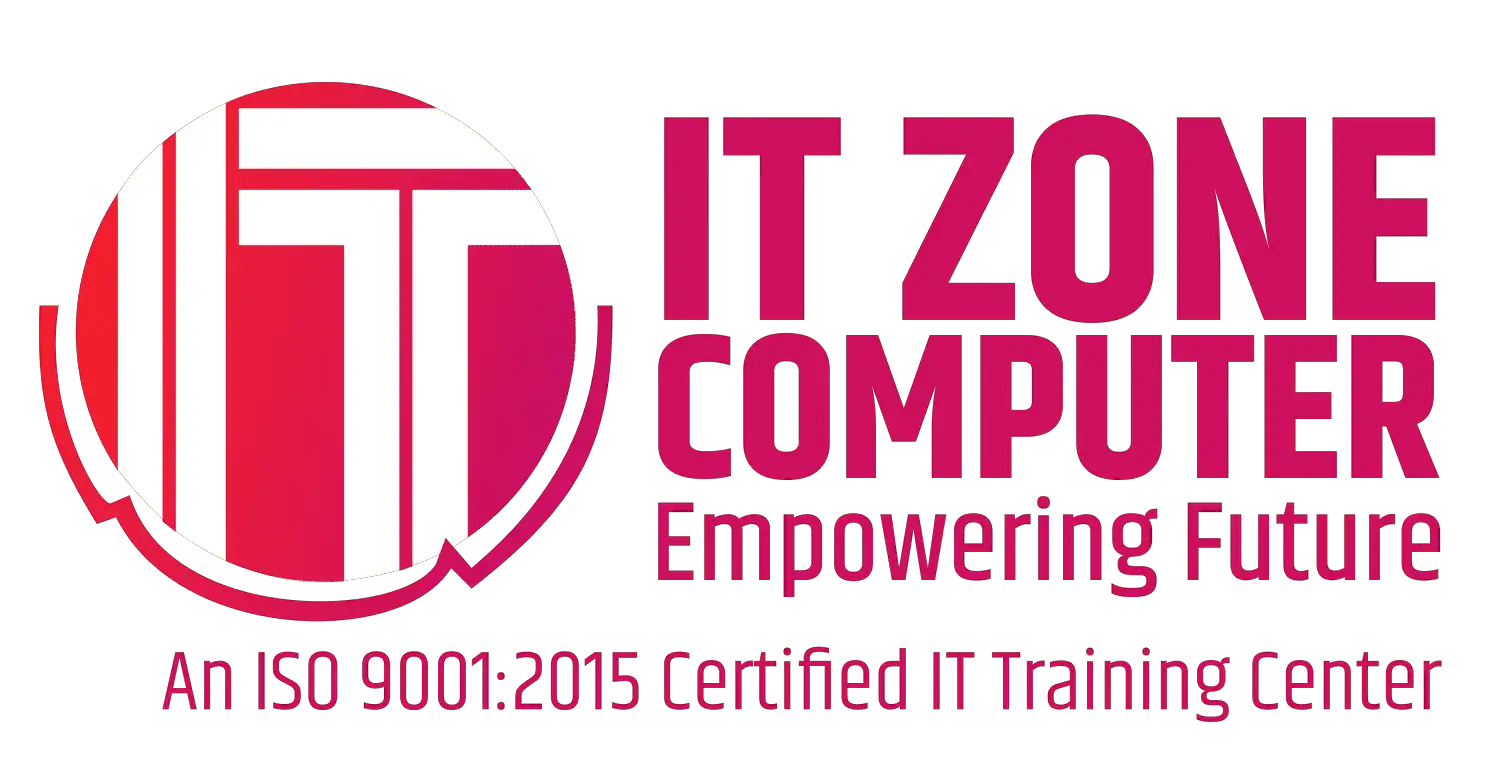



Average Rating
4.5
508 ratings
Detailed Rating