About This Course
This course provides an introduction to Microsoft Windows and the essential applications in the Microsoft Office Suite, including Microsoft Word, Microsoft Excel, and Microsoft PowerPoint. Students will learn how to navigate the Windows environment, manage files and folders, install/uninstall applications, configure devices, and ensure security. They will also develop skills in document formatting, creating tables and charts, utilizing formulas and functions in Excel, and designing visually appealing presentations. Additionally, the course covers internet usage, email management, and Nepali typing.
Benefits of Computer Basics & Microsoft Office Package Training
- Enhanced computer skills for improved productivity.
- Efficient file and document management.
- Proficiency in Microsoft Office applications (Word, Excel, PowerPoint).
- Collaboration and communication capabilities.
- Internet and email proficiency.
- Nepali typing skills.
- Improved job prospects and employability in various industries.
- Increased confidence and self-sufficiency in computer usage, which can benefit individuals in various professional roles and industries.
Career Options Computer Basics & Microsoft Office Package Training
- Office Administrator: With proficiency in Microsoft Office Suite, you can pursue roles as an office administrator, responsible for managing administrative tasks, organizing files, creating documents, and coordinating office operations.
- Data Entry Operator: Many organizations require individuals who can efficiently enter data into systems. Your skills in Microsoft Excel and Word can make you a valuable asset as a data entry operator.
- Customer Service Representative: Your proficiency in Microsoft Office can be an advantage in customer service roles where you may need to create and send professional emails, document customer interactions, and generate reports.
- Project Coordinator: Project management involves creating project documentation, maintaining schedules, and coordinating project activities. Proficiency in Microsoft Office can be beneficial in project coordinator roles.
- Computer Operator: Government agencies often require computer operators to handle data entry, document preparation, and maintenance of computer systems. Your proficiency in Microsoft Office Suite can make you a strong candidate for computer operator roles in government departments or organizations.
After successful completion of this course, the trainees will be able to:
- Navigate and utilize the Microsoft Windows environment effectively, including file and folder management, application installation, and user privilege settings.
- Create, format, and edit documents using Microsoft Word, including applying different formatting styles, inserting and formatting images, creating tables, and utilizing advanced features such as comments, headers, footers, and hyperlinks.
- Utilize Microsoft Excel to perform data analysis and calculations, including formatting cells, creating tables, utilizing formulas and functions, sorting and filtering data, and generating charts and graphs.
- Design and deliver engaging presentations using Microsoft PowerPoint 2021, including creating slides, applying attractive designs and themes, inserting multimedia elements, animating text and objects, setting up slide shows, and utilizing various presentation views.
- Efficiently utilize internet resources, conduct effective searches using search engines, and evaluate web sources for credibility and relevance.
- Set up and manage email accounts, compose and send professional emails, organize and manage email correspondence, and utilize email for collaboration and group communication.
- Develop Nepali typing skills using both traditional and Romanized Unicode methods, enabling the trainees to type in the Nepali language.
Pre-requisites for Computer Basics & Microsoft Office Package Training
Anyone can join this course.
Share :
Curriculum
- Introduction to Window Environment
- Creating Folders, manage folder’s structure to store files in order
- Searching and Open files
- Setting user’s privileges as per the users
- Installing/ setting application and Uninstalling applications
- Configuring devices and installing device drivers
- Virus and security threats, Virus scanning and cleaning to avoid virus threats
- Creating backups of files
- Setting printing options before printing command
- Writing files to Removable drives, CD or DVD by using Related Software
- Create and format text
- Create copy and paste; Copy format and paste format
- Develop heading and creating format in different styles
- Creating styles and formatting documents
- Find the desired text and replace with the next
- Inserting pictures, format pictures, Adjust color and Arrange Pictures
- Inserting clipart, smart arts, and graphs
- Creating hyperlink and comments
- Working with Header, footer, textbox, equation, and symbols
- Working with Page design and layout
- Creating Table of Contents, Footnotes, Endnotes, List of tables, list of figures
- Creating bibliography, cross-references, and Captions
- Working with Comments and Track Changes
- Mail Merge
- View window in different ways and comparing between the files
- Setting Excel File options
- Working with Text formats and number formats
- Creating tables and Cell Styles
- Working with conditional formatting and Table Formats
- Sort, Filter, Series Fill, Flash fill and Auto sum
- Inserting pictures, smart art graphics, charts, hyperlinks headers/ footer, equation, and symbols,
- Setting page layout, arranging shapes and printing area set up
- Working with basic Excel formulas to perform simple calculations
- Working with logical function, Lookup and reference functions
- Defining table names and using them in formula
- Grouping/ Ungrouping data
- Sorting the records
- Working with text proofing and Text editing
- Protecting Sheets with password
- View window in different views
- Freezing panes and Splitting sheets
- Setting PowerPoint 2021 file environment
- Building your own slides
- Creating Design and Text in attractive Formats
- Searching New online templates and themes
- Inserting Tables, Symbols, Pictures, Charts and Graphic Smart Arts
- Inserting Video, Audio and Screen Recording
- Inserting background themes or templates for presentation
- Applying attractive Transitions
- Applying Attractive Animation to the designed text and objects
- Setting Timing with Transitions and Animations
- Building up Presentation and Setting Slide Show
- Editing Text and Comparing
- Printing slides
- Presentation Views
Internet
- Understanding the World Wide Web
- Key concepts and terminology
- Using search engines effectively
- Connecting to the Internet
- Evaluating web sources
- Setting up an email account
- Sending and receiving emails
- Organizing and managing email
- Using email for collaboration and group communication
- Email etiquette and best practices
- Addressing and composing professional emails
- Tradition and Romanized Unicode
- Preeti
Instructor
What Our Students Say
"All We Care About is Quality"

Manoj Kumar Singh
(BBS (Far-western University ))As a student exploring the vast world of technology, my experience with IT ZONE has been nothing short of exceptional. This company has been an invaluable resource on my journey to understanding and mastering various IT concepts.

Jagriti Shahi
(BBS (Far-western University ))I can't express enough how grateful I am to have discovered IT Zone during my journey as a student in the field of IT. This company has not only expanded my knowledge but also transformed the way I approach technology.
Success Stories
"Quality Never Say Sorry"
Offers
"View Our Offers Here!"
Join Us in Shaping the Future of Technology
Join us to define technology's future, innovate, push boundaries, create solutions, and drive a brighter tomorrow.

Upcoming Classes

Duration: 2 months

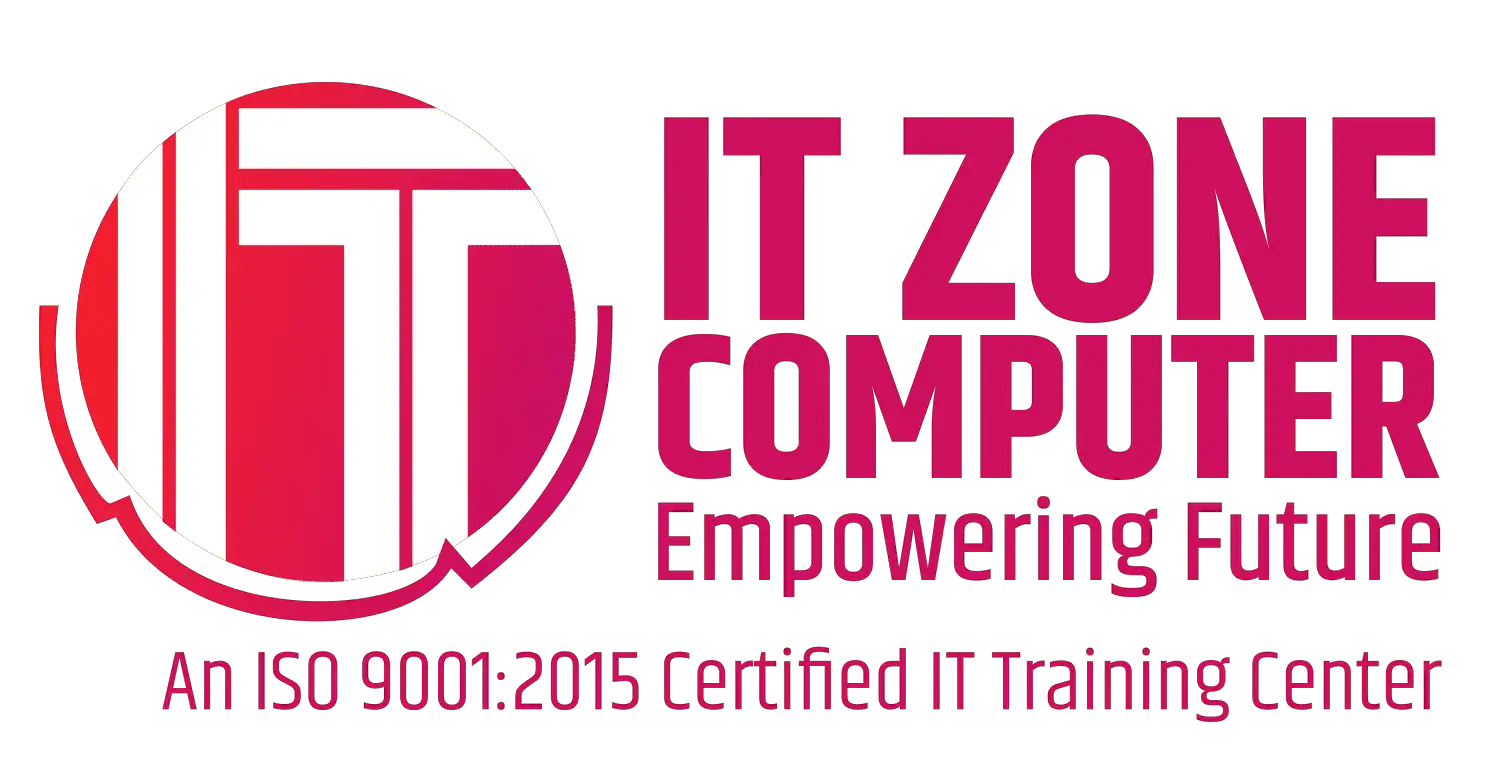



Average Rating
4.5
508 ratings
Detailed Rating