About This Course
The course offers a detailed description of various software applications and skills, covering Microsoft Windows, Word, Excel, PowerPoint, Internet and Email usage, Social Media Management, Nepali Typing, Microsoft Access, Web Page Designing, and Hardware Assembly and Maintenance. Students will learn fundamental concepts and practical techniques in each area, including file management, document formatting, data analysis, presentation design, web page development, database creation, computer hardware assembly and troubleshooting, and more. The curriculum includes hands-on projects, skill assessments, and internship opportunities to ensure practical application and proficiency. By the end of the course, students will have acquired a diverse skill set and be well-prepared for a range of professional roles in various industries.
Benefits of Computer Operating
- Enhanced Computer Literacy: This course provides a comprehensive understanding of essential software applications, such as Microsoft Windows, Word, Excel, PowerPoint, Access, and web page designing. Students will gain the knowledge and skills necessary to navigate and utilize these applications effectively, enhancing their computer literacy.
- Improved Productivity: By mastering the features and functionalities of Microsoft Office Suite, students will significantly improve their productivity in tasks such as document creation, data analysis, presentation design, and database management. Efficient utilization of these tools saves time and effort in various professional settings.
- Expanded Career Opportunities: Proficiency in Microsoft Office Suite is a valuable skill sought after by employers in a wide range of industries. Completing this course enhances students’ employability and opens doors to diverse career opportunities in administration, data analysis, content creation, web design, database management, and more.
- Practical Project Work: The course includes practical projects that allow students to apply their knowledge and skills in real-world scenarios. This hands-on experience enhances their problem-solving abilities, critical thinking skills, and overall competence in using the software applications.
- Internship Opportunity: Students have the chance to gain practical experience through an internship. This provides them with valuable industry exposure, networking opportunities, and the chance to further develop their skills in a professional environment. An internship experience adds significant value to their resume and enhances their job prospects.
After successful completion of this course, the trainees will be able to:
- Demonstrate proficiency in using Microsoft Windows, including file management, application installation and uninstallation, configuring devices, and implementing security measures to protect against viruses and threats.
- Utilize Microsoft Word to create, format, and style documents, insert and manipulate images, tables, and smart art graphics, collaborate on documents, and utilize advanced features like mail merge and track changes.
- Apply advanced techniques in Microsoft Excel for data organization, analysis, and visualization, including working with formulas, conditional formatting, sorting, filtering, and creating charts and graphs.
- Create engaging and professional presentations using Microsoft PowerPoint, incorporating attractive designs, animations, transitions, multimedia elements, and effectively delivering presentations to engage and inform audiences.
- Gain a solid understanding of internet concepts, search engine usage, evaluating web sources, and effectively utilizing email for communication, collaboration, and professional purposes.
- Develop skills in social media management, including utilizing social media platforms and video conferencing tools, and understanding their role in governance and digital marketing.
- Acquire Nepali typing skills in both traditional and Romanized Unicode methods, enabling efficient and accurate typing in the Nepali language.
- Utilize Microsoft Access for data management, including creating, modifying, and deleting tables and queries, importing and exporting data, designing forms and reports, and establishing relationships among tables.
- Design web pages using HTML and CSS, including creating content, inserting images and hyperlinks, formatting text and layout, and understanding CSS styling principles for visually appealing web design.
- Develop foundational knowledge in computer hardware components, networking concepts, operating system installation, printer troubleshooting, and routine maintenance tasks, enabling them to assemble, repair, and maintain computer systems.
- Apply their knowledge and skills through practical projects, skill tests, and have the opportunity for an internship to gain practical experience in a real-world setting.
Career Options Computer Operating
- Office Administrator: Graduates of this course can pursue careers as office administrators, utilizing their skills in Microsoft Office applications to efficiently manage documents, organize data, and facilitate communication within an organization.
- Data Analyst: With expertise in Microsoft Excel, students can excel in data analysis roles, where they can manipulate, analyze, and visualize data to extract valuable insights, support decision-making processes, and drive business growth.
- Content Creator: The course equips students with the skills to create compelling content using Microsoft Word and PowerPoint. They can pursue careers as technical writers, bloggers, or content creators, crafting engaging materials for various industries.
- Web Designer: Proficiency in web page designing with HTML and CSS enables students to pursue careers as web designers. They can create visually appealing and user-friendly websites, working either as part of a web design team or as independent freelancers.
- Database Administrator: Students gain valuable knowledge in Microsoft Access and database management, making them well-suited for roles as database administrators. They can design, manage, and optimize databases, ensuring data integrity and efficient data retrieval for organizations.
Pre-requisites for Computer Operating
Anyone can join this course.
Share :
Curriculum
- Introduction to Window Environment
- Creating Folders, manage folder’s structure to store files in order
- Searching and Open files
- Setting user’s privileges as per the users
- Installing/ setting application and Uninstalling applications
- Configuring devices and installing device drivers
- Virus and security threats, Virus scanning and cleaning to avoid virus threats
- Creating backups of files
- Setting printing options before printing command
- Writing files to Removable drives, CD or DVD by using Related Software
- Create and format text
- Create copy and paste; Copy format and paste format
- Develop heading and creating format in different styles
- Creating styles and formatting documents
- Find the desired text and replace with the next
- Inserting pictures, format pictures, Adjust color and Arrange Pictures
- Inserting clipart, smart arts, and graphs
- Creating hyperlink and comments
- Working with Header, footer, textbox, equation, and symbols
- Working with Page design and layout
- Creating Table of Contents, Footnotes, Endnotes, List of tables, list of figures
- Creating bibliography, cross-references, and Captions
- Working with Comments and Track Changes
- Mail Merge
- View window in different ways and comparing between the files
- Setting Excel File options
- Working with Text formats and number formats
- Creating tables and Cell Styles
- Working with conditional formatting and Table Formats
- Sort, Filter, Series Fill, Flash fill and Auto sum
- Inserting pictures, smart art graphics, charts, hyperlinks headers/ footer, equation, and symbols,
- Setting page layout, arranging shapes and printing area set up
- Working with basic Excel formulas to perform simple calculations
- Working with logical function, Lookup and reference functions
- Defining table names and using them in formula
- Grouping/ Ungrouping data
- Sorting the records
- Working with text proofing and Text editing
- Protecting Sheets with password
- View window in different views
- Freezing panes and Splitting sheets
- Setting PowerPoint 2021 file environment
- Building your own slides
- Creating Design and Text in attractive Formats
- Searching New online templates and themes
- Inserting Tables, Symbols, Pictures, Charts and Graphic Smart Arts
- Inserting Video, Audio and Screen Recording
- Inserting background themes or templates for presentation
- Applying attractive Transitions
- Applying Attractive Animation to the designed text and objects
- Setting Timing with Transitions and Animations
- Building up Presentation and Setting Slide Show
- Editing Text and Comparing
- Printing slides
- Presentation Views
Internet
- Understanding the World Wide Web
- Key concepts and terminology
- Using search engines effectively
- Connecting to the Internet
- Evaluating web sources
- Online payments and filling online forms
- Setting up an email account
- Sending and receiving emails
- Organizing and managing email
- Using email for collaboration and group communication
- Email etiquette and best practices
- Addressing and composing professional emails
- Social media platforms and video conferencing tools
- Social media in governance and digital marketing
- Tradition and Romanized Unicode
- Preeti
- Introduction to data, databases, and basic concepts
- Database application introduction and data types
- Creating, modifying, and deleting tables and queries
- Inserting, modifying, and deleting data
- Creating forms and form design
- Creating reports and report design
- Importing and exporting data
- Establishing relationships among tables
- Skill test exam and project work
- Introduction to web pages and CMS
- Designing simple web pages with HTML
- HTML tags and syntax
- Alignment, font styles, subscript, superscript, and color in HTML
- Inserting images and hyperlinks
- Creating tables and forms
- Introduction to CSS and CSS types
- CSS selectors and different types of selectors
- CSS colors, backgrounds, text formatting, and fonts
- CSS borders, outline, margins, paddings, alignment, links, and lists
- CSS tables
- Skill test exam and project work
- Introduction to computer hardware components
- Input and output devices
- Processors, motherboards, and memory
- Storage devices and data cables
- Computer room protection
- Basic networking concepts, types, and topologies
- Network cables and connectors
- Setting up a local area network (LAN)
- Operating system installation and driver installation
- Assembling a computer system
- Printer components and troubleshooting
- E-mail and internet usage
- Social media management
- Online payments and filling online forms
- Project work to apply knowledge and skills
- Skill test to assess proficiency
- Internship opportunity for practical experience
Instructor
What Our Students Say
"All We Care About is Quality"

Manoj Kumar Singh
(BBS (Far-western University ))As a student exploring the vast world of technology, my experience with IT ZONE has been nothing short of exceptional. This company has been an invaluable resource on my journey to understanding and mastering various IT concepts.

Jagriti Shahi
(BBS (Far-western University ))I can't express enough how grateful I am to have discovered IT Zone during my journey as a student in the field of IT. This company has not only expanded my knowledge but also transformed the way I approach technology.
Success Stories
"Quality Never Say Sorry"
Offers
"View Our Offers Here!"
Join Us in Shaping the Future of Technology
Join us to define technology's future, innovate, push boundaries, create solutions, and drive a brighter tomorrow.

Upcoming Classes

Duration: 2 months

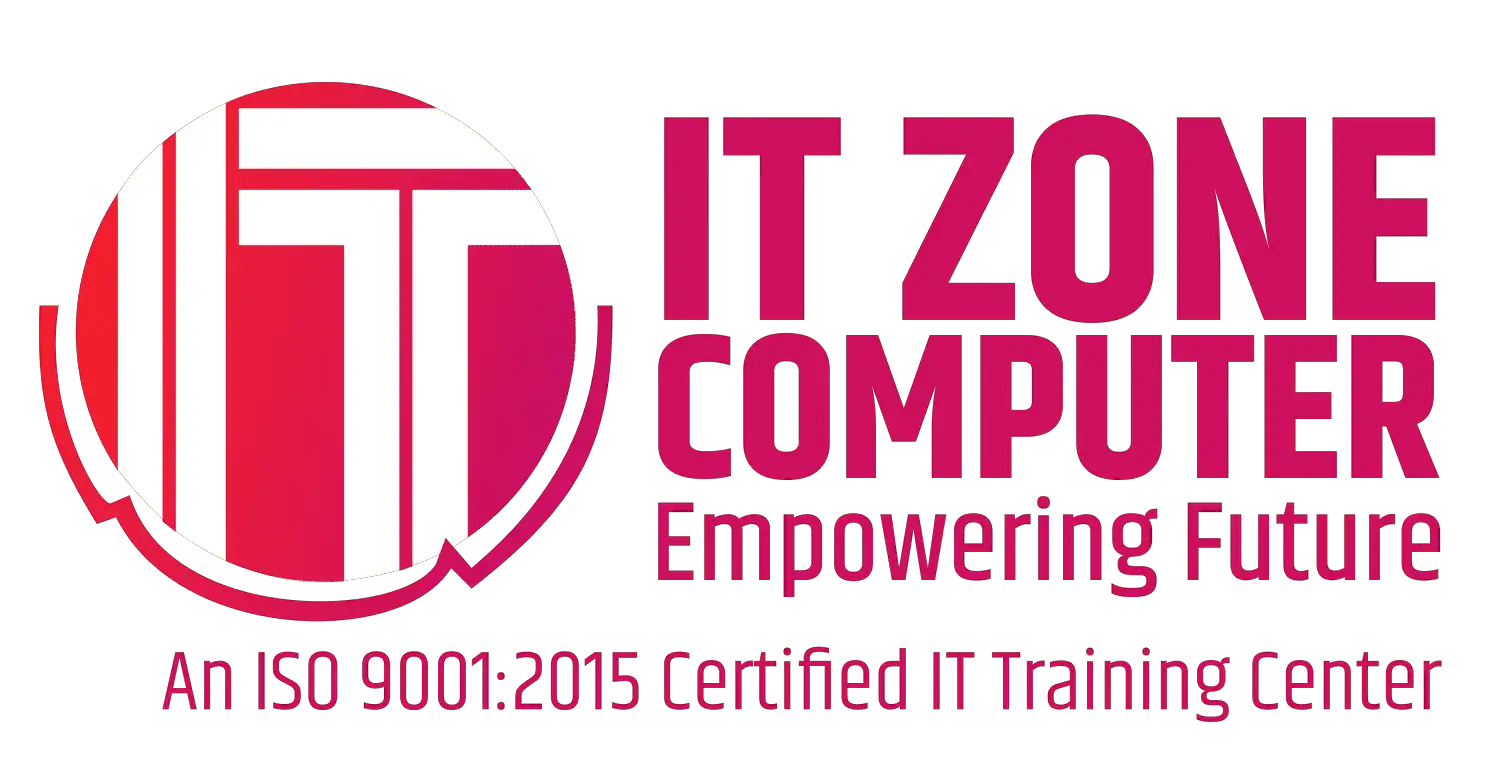



Average Rating
4.5
508 ratings
Detailed Rating