About This Course
This Video Editing course provides comprehensive training in the art and science of video editing using industry-standard tools like Adobe Premiere Pro. Participants will gain hands-on experience in editing techniques, visual storytelling, and post-production workflows. Whether you're a beginner or an aspiring professional, this course offers a structured learning path to enhance your video editing skills.
Benefits of Video Editing Training
- Skill Development: Acquire proficiency in video editing tools and techniques.
- Creative Expression: Unleash your creativity through storytelling and visual composition.
- Industry-Relevant Knowledge: Gain insights into current trends and industry-standard practices.
- Portfolio Building: Create a portfolio showcasing your edited projects to boost your professional profile.
- Career Advancement: Enhance your employability in fields such as film production, advertising, and digital media.
Career Options Video Editing Training
Upon completion of this training, participants can explore various career paths, including:
- Video Editor
- Film Editor
- Multimedia Artist
- Content Creator
- Digital Marketer
- Advertising Professional
- YouTube Content Producer
After Successful Completion of This Course, Trainees Will Be Able To:- Proficiently Use Video Editing Software: Master the use of industry-standard video editing tools such as Adobe Premiere Pro.
- Edit and Enhance Video Footage: Apply editing techniques to enhance the visual and auditory aspects of video content.
- Understand Post-Production Workflows: Grasp the intricacies of post-production processes, including color correction, audio editing, and special effects.
- Create Engaging Storytelling: Develop storytelling skills to create compelling and engaging video narratives.
- Utilize Transitions and Effects: Implement various transitions and effects to enhance the overall video quality.
Work with Green Screen Techniques: Learn the art of working with green screens for advanced video editing.
Pre-requisites for Video Editing Training
While no specific prerequisites are mandatory, participants with a basic understanding of graphic design concepts and familiarity with design software will find the course more accessible. A passion for visual storytelling and creativity is highly encouraged. Participants should have access to a computer with relevant software installed for hands-on learning during the training.
Share :
Curriculum
- Basics of Photoshop
- Overview of the Work Area
- Opening New Files for Print and Desktop Media
- Tools & Palettes
- Understanding Tools & Palettes
- Utilizing Guides, Grids, and Rulers
- Zoom Shortcuts and Navigation
- Working with Layers
- Creating and Managing Layers
- Moving, Scaling, and Rotating Layers
- Layer Linking & Alignment
- Merging, Flattening, and Saving Layers
- Text and Color Essentials
- Applying and Editing Text
- Color Palettes and Libraries
- Vector Drawing Techniques
- Photo Corrections and Masking
- Basic Photo Corrections
- Masking Techniques
- Working with Filters
- Advanced Design Techniques
- Typography Design
- Advanced Compositing and Layout
- Introduction to Premiere Pro
- Basics of Video Editing
- Adobe Premiere Pro Overview
- Project Setup and Interface
- Project Setup and Composition
- Users Interface, Workspaces, Panels, and Tools
- Media Import and Basic Editing
- Starting a New Project
- Importing Media Files
- Basic Video Editing Tools
- Transitions and Export
- Using Transitions
- Saving and Exporting Video
- Working with Video Footage
- Importing and Organizing Footage
- Basic Editing Techniques
- Audio Editing and Synchronization
- Working with Audio Channels
- Audio Editing and Leveling
- Synchronizing Video and Audio
- Advanced Editing Techniques
- Maintaining Video Clip Speed
- Color Correction Techniques
- Video Effects and Transitions
- Green Screen Video and Titles
- Working with Green Screen
- Adding Texts, Shapes, and Titles
- Post-Production Workflow
- Creating Video Clips
- Organizing Media Clips
- Finalizing with Graphics, Music, and Titles
- Exporting and Uploading to YouTube
Instructor
What Our Students Say
"All We Care About is Quality"

Manoj Kumar Singh
(BBS (Far-western University ))As a student exploring the vast world of technology, my experience with IT ZONE has been nothing short of exceptional. This company has been an invaluable resource on my journey to understanding and mastering various IT concepts.

Jagriti Shahi
(BBS (Far-western University ))I can't express enough how grateful I am to have discovered IT Zone during my journey as a student in the field of IT. This company has not only expanded my knowledge but also transformed the way I approach technology.
Success Stories
"Quality Never Say Sorry"
Offers
"View Our Offers Here!"
Join Us in Shaping the Future of Technology
Join us to define technology's future, innovate, push boundaries, create solutions, and drive a brighter tomorrow.

Upcoming Classes

Duration: 2 months

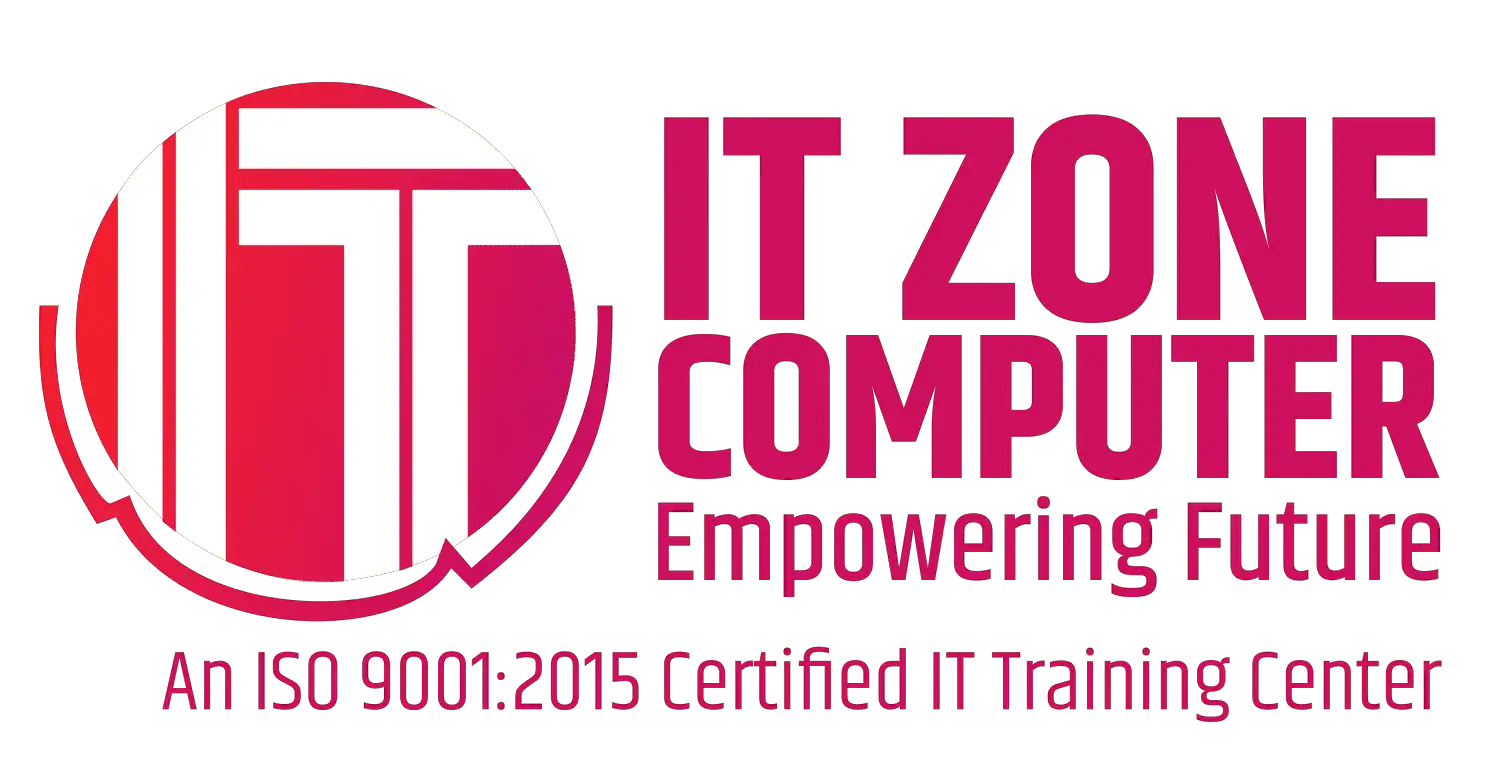



Average Rating
4.5
508 ratings
Detailed Rating