About This Course
This comprehensive AutoCAD training course provides a solid foundation in using AutoCAD, a leading software in computer-aided design (CAD). Participants will learn essential skills to create and modify 2D drawings, navigate the user interface, utilize drawing and modification commands, manage layers, apply dimensioning techniques, and prepare drawings for printing or plotting. Through hands-on exercises and real-world projects, participants will develop the proficiency needed to effectively use AutoCAD for architectural, engineering, and design applications. This course is designed to equip participants with the skills required to produce accurate and professional drawings using AutoCAD.
Benefits of Auto-CAD Training
- Enhanced Career Prospects: Develop in-demand AutoCAD skills that can open up opportunities in architecture, engineering, construction, and related fields.
- Efficient and Accurate Drawings: Learn time-saving techniques in AutoCAD to create precise and professional 2D drawings with increased productivity.
- Industry-Standard Proficiency: Gain proficiency in AutoCAD, a widely used CAD software, ensuring you are equipped with valuable skills for the industry.
- Collaboration and Documentation: Learn to collaborate effectively by sharing and communicating drawings using AutoCAD’s industry-standard file formats, while preparing drawings for documentation and presentations.
- Transferable Skills: Acquire skills applicable across various design disciplines, making you adaptable and versatile in your professional endeavors.
Career Options Auto-CAD Training
- CAD Drafter/Designer: Create detailed technical drawings and designs using AutoCAD for industries like architecture, engineering, and manufacturing.
- Architectural Technician: Assist architects in preparing architectural drawings, floor plans, and construction documents using AutoCAD.
- Civil Engineer: Apply AutoCAD skills in civil engineering projects, including site plans, road designs, and land development.
- Mechanical Engineer: Utilize AutoCAD for mechanical engineering tasks, such as designing machine components and assemblies.
- Interior Designer: Use AutoCAD to develop interior layouts, furniture arrangements, and construction drawings for residential and commercial spaces.
Pre-requisites for Auto-CAD Training
Anyone can join this course but this course is much more helpful to Overseer student and Civil engineering students.
Share :
Curriculum
- History of AutoCAD
- 2D Interface: Title Bar, Menu Bar, Ribbon, Tool Bar, Workspace Bar, ViewCube, Navigation Bar, UCS Icon, Crosshair and Pick Box, Auto Snap Marker Size, Background Color, Command Bar, Status Bar, Layout Tab, Model Tab
- Unit Settings
- Specifying Points and Selection Sets
- Zooming, Panning, and Regenerating Models
Line, Polyline, Multiline, Construction Line, Ray, Spline, Rectangle, Polygon, Circle, Arc, Ellipse
Erase, Copy, Move, Offset, Rotate, Mirror, Array, Stretch, Scale, Trim, Extend, Lengthen, Join, Fillet, Chamfer, Break, Explode.
Hatch and Gradient, Block Definition, Boundary Creation, Divide, Match Properties, Text, View, Redraw, DIMStyle, WBLOCK, Group, Qsave, Zoom, Pan, Insert, Pedit
- Working with Blocks
- Working with OLE Objects
- Working with Photos
- Introduction to Layers
- Object Properties
- Layer Toolbar
- Creating New Layers
- Text Settings
- Adjusting Text Height
- Creating New Text Styles
- Writing, Editing, and Moving Text
- Enclosing Text with Objects
- Table Settings
- Inserting and Working with Tables
- Dimension Settings
- Creating New Dimension Styles
- Dimensioning Techniques
- Multiple View Setup
- Printing Drawings
- Hands-on Practice for All Commands
- Building Drawing Practice for Architectural Drawings (Virtual Project Plan)
- Real Project: Complete Building Floor Plan, Elevation, Section, Site Plan, Opening Schedule
Instructor
What Our Students Say
"All We Care About is Quality"

Manoj Kumar Singh
(BBS (Far-western University ))As a student exploring the vast world of technology, my experience with IT ZONE has been nothing short of exceptional. This company has been an invaluable resource on my journey to understanding and mastering various IT concepts.

Jagriti Shahi
(BBS (Far-western University ))I can't express enough how grateful I am to have discovered IT Zone during my journey as a student in the field of IT. This company has not only expanded my knowledge but also transformed the way I approach technology.
Success Stories
"Quality Never Say Sorry"
Offers
"View Our Offers Here!"
Join Us in Shaping the Future of Technology
Join us to define technology's future, innovate, push boundaries, create solutions, and drive a brighter tomorrow.

Upcoming Classes

Duration: 2 months

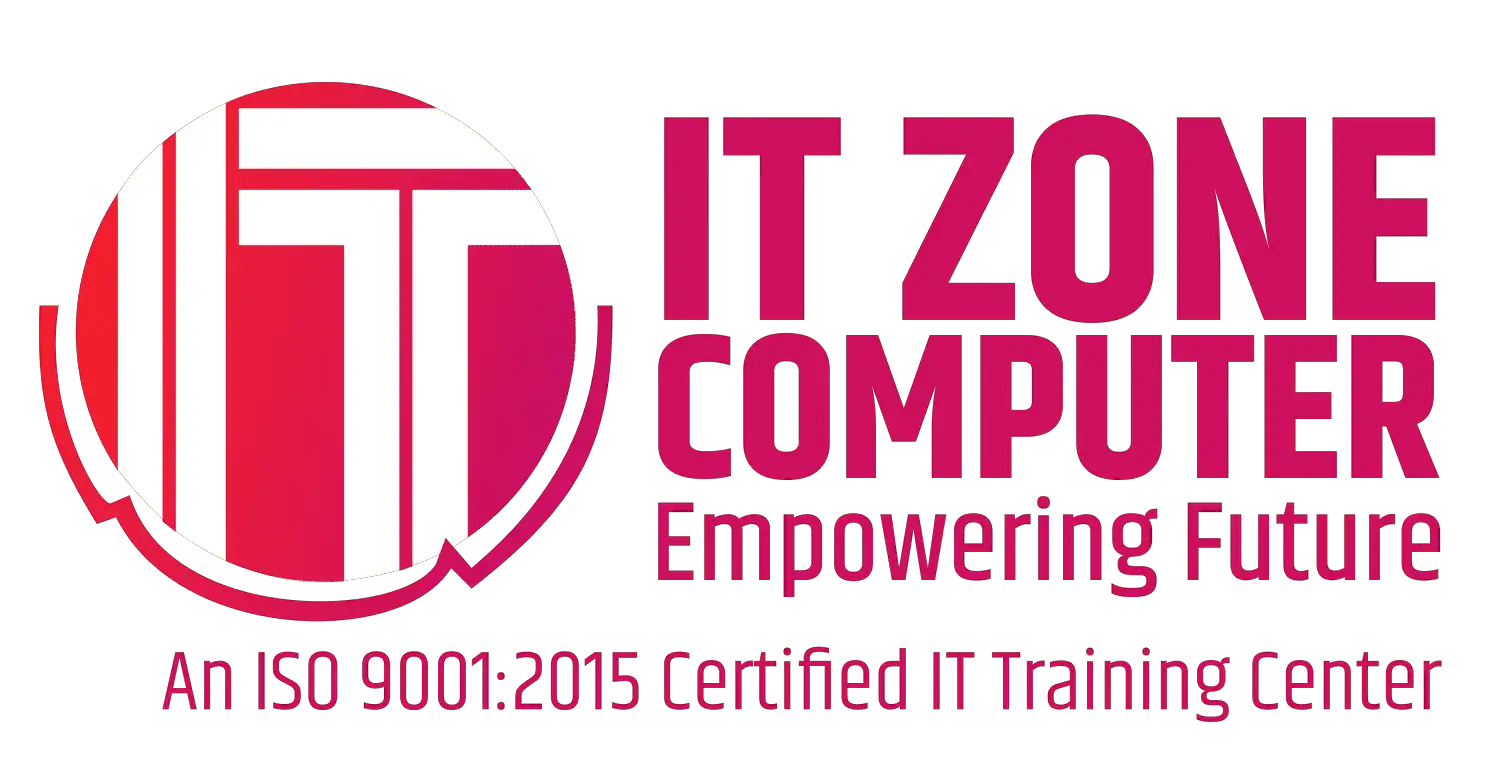



Average Rating
4.5
508 ratings
Detailed Rating